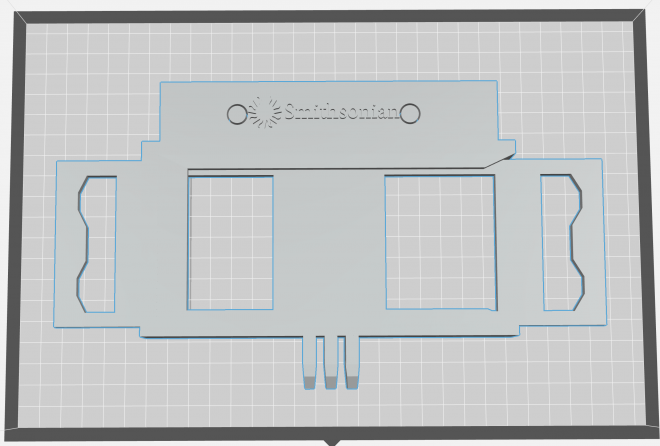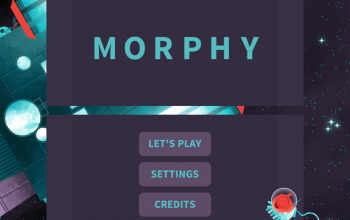Wilderness Watch!
Ages: 7-11
Standards alignment: 3-5-ETS1-2, 3-5-ETS1-3
Preparation time: 40 minutes
Teaching time: 1-2 class periods
Student teams will be introduced to a method of capturing and interpreting data about local wildlife. Students will observe their surroundings and make connections between resources and animal populations. At the end of this lesson students will be able to make conclusions about their local environment using data gathered from a 3D printed camera trap and a smartphone.
Downloads:
Student Worksheet
Camera Trap Case*
Camera Trap Stand*
*3D models can be viewed when imported into your 3D printer design software.

Download instructions for teachers
Spanish translations for the Smithsonian Science for Makerspaces challenges are made possible by a grant from the Smithsonian Women’s Committee.