How Do Weather and Climate Affect Our Lives?
How Do Weather and Climate Affect Our Lives?
How Do Weather and Climate Affect Our Lives? is part of Smithsonian Science for the Classroom, a brand new curriculum series by the Smithsonian Science Education Center. It is aligned to a group of grade 3 standards. It has a focus on Earth and space science with a secondary focus on engineering. In this module, students:
- Carry out an investigation to determine if weather can vary over short distances
- Analyze the function of an anemometer in order to adjust the structure and improve the function
- Represent data on bar graphs to identify annual weather patterns
- Design, build, and test a roof to withstand the effects of a climate with heavy precipitation
- Analyze and interpret patterns in climate data to make a claim about which month would be best to host a soccer tournament in a particular city
Below are digital resources that support teaching of this module.
Types of Weather Videos
These are videos showing a variety of weather conditions
This video shows sunny, clear weather.
Download Weather Video 1
Dowload the Weather Video 1 transcript
This video shows dark clouds moving quickly.
Download Weather Video 2
Download the Weather Video 2 Transcript
This video shows thunder and lightning.
Download Weather Video 3
Download the Weather Video 3Transcript
This video shows a snowstorm.
Download Weather Video 4
Download the Weather Video 4Transcript
This video shows a hurricane.
Download Weather Video 5
Download the Weather Video 5 Transcript
Local Weather
To get the current weather at the closest weather reporting station, enter the school’s zip code in the box labeled, “Local forecast by City, St; or ZIP code.”
On the local weather page, the closest weather reporting station is listed under the phrase, “current conditions at.” This webpage shows the current temperature and wind speed and direction.
Click on the “3 Day History” link to find the precipitation over the last 24 hours. The last 3 columns of the chart report the precipitation over the last 1 hour, 3 hours, and 6 hours. Add the total precipitation in one of these columns (they are equal) for the past 24 hours.
http://www.weather.gov/
To get the current weather, enter the school’s zip code in the box in the upper right corner.
The “Daily Rain” reports the rain that has occurred so far on that day.
WeatherBug uses data from both privately owned weather stations as well as National Weather Service weather stations.
https://www.weatherbug.com/
Reading Weather Instruments
These are examples to practice reading a thermometer, anemometer, wind vane, and rain gauge and practice describing cloud cover.
Download the Reading Weather Instruments PDF
Live Doppler Radar Map
Click on “live radar.” If there is no precipitation in the zoomed region surrounding the school, zoom out. The color key at the top of the screen shows colors that represent rain, mixed rain and snow, and snow. Clicking on the (play button) shows radar over the past hour.
https://www.weatherbug.com/
Navigate to “Radar Map.” If there is no precipitation in the zoomed region surrounding the school, zoom out. The color key on the side of the screen shows colors that represent light and heavy rain, mixed rain and snow, and snow. Clicking on the (play button) shows radar over the past two hours.
https://weather.com/
Live Satellite Map
Click on “live radar.” Under “weather overlays” choose “satellite.” Clicking on the (play button) shows satellite images over the past 12 hours.
https://www.weatherbug.com/
Under the heading “Visible” choose “GOES West” or “GOES East” depending on your location in the United States. Click “View Loop” to show satellite images over the past 2 hours (East) or 7 hours (West).
https://www.weather.gov/satellite
Cloud Identification Chart
Use this chart to learn how to identify different types of clouds and cloud coverage for participating in the GLOBE Observer program.
https://www.globe.gov/documents/348614/782194b1-b5c3-4416-b3aa-b4a208ea5812
GLOBE Observer App
Download this app to participate in the GLOBE Observer program, a citizen science program to help scientists studying Earth and the global environment.
https://observer.globe.gov/about/get-the-app
Online Cloud Chart
This online cloud chart shows examples of each cloud type.
https://scool.larc.nasa.gov/GLOBE/cldchart.html
Past Weather
This website gives past weather data for different locations in the U.S. Type in the location of your school in the search field. Select the History and then the Monthly tab to get high and low temperatures for past months.
https://www.wunderground.com/
Average Weather
This website gives average monthly weather data for different locations in the U.S. Type in the location of your school in the search field.
https://www.usclimatedata.com/
Average Precipitation
This website is an alternative source for data on number of days of precipitation. Type in the location of your school in the search field.
http://www.weatherbase.com/
Weather Words
This file gives students simple words to use to describe different climates.
Download the Weather Words PDF
Climate Zone Map
This image is a simplified version of the Köppen Map showing five climate zones.
Download the Climate Zone Map PDF
Interactive Climate Zones
This website allows students to determine the climate subzone for different places. Use the search tool on the left side of the map to enter the location the students marked on the globe. Once the map puts a pin in the location, zoom out until you are able to identify the climate zone.
https://www.arcgis.com/apps/MapSeries/index.html?appid=58be6abce1914428889aad28c52e3eb1
SH Winter
This image shows people skiing in July in New Zealand.
Download the SH Winter PDF
Map with Matching Cities
This image shows the cities on the Matching City cards on a simplified version of the Köppen Map.
Download the Map with Matching Cities PDF
Map with Weather Problem Cities
This image shows the cities with weather problems on a simplified version of the Köppen Map.
Download the Map with Weather Problem Cities PDF
Hurricane Shutters
This web link describes different types of hurricane shutters and the cost by square foot. Click the read more under each type of shutter for the cost range for each type of shutter.
https://www.hurricanecenter.com/category/hurricane-shutters/
Design a Roof Criteria and Constraints
This file describes the criteria and constraints to design and build a roof.
Download the Design a Roof Criteria and Constraints PDF
Lightning Safety Resources
This web link provides resources about lightning safety. Use the “Information, Brochures” link to find simple and clear presentations about lightning safety by Dr. Lightning.
http://www.lightningsafety.noaa.gov/
Map with Kids Cup Cities
This image shows the possible cities for the Kids Cup on a simplified version of the Köppen Map.
Download the Map with Kids Cup Cities PDF
Recommendation Requirements
This file gives the requirements students need to include in their recommendation for the Kids Cup science challenge.
Download the Recommendation Requirements PDF


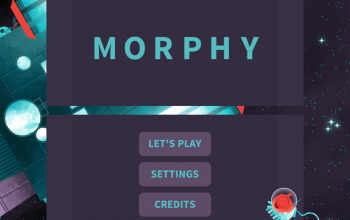

Kit Tips & Tricks